The Plansoft Financial Planner provides Australian comprehensive financial planning scenario analysis and report generation.
Only financial planning professionals or individuals with a good understanding of the financial planning process should attempt to use this software.
Includes all the features of our other products, the Plansoft Calculator and Plansoft Rates.
Annual subscription includes a minimum of 4 updates per year (Jan, Mar, Jul, Sep) to coincide with Australian government rates and thresholds
updates. As well as these updates, enhancements will also be included.
Why should I use this software?
- Record comprehensive financial details
- Single or Couple Calculations
- Trusts and Self Managed Super Funds
- Record current position
- Add proposed strategies
- Compare and project strategies
- Analyse financial situation in regard to Family Assistance
- Analyse financial situation in regard to Centrelink
- Check Government Rates and Thresholds
- Prepare reports
- Full workings provided
|
- Easy to Learn
- Easy to Use
- Quick Results
- Auto Updates
- 14 day free trial
|
Detailed Features
For more detailed features of the Plansoft Financial Planner you can click the "Show" button below. Alternatively just install the trial version and have a look at the software operation - select one of the "Install/Run" buttons.
|
 Show Detailed Features
Show Detailed Features
|
Editions and Pricing
There are three (3) editions of the Plansoft Financial Planner. All editions include a free trial period of 14 days.
Pricing for this software includes GST and is based on an annual subscription per user with a minimum of 4 updates per year.
Compare features available in each edition.
This software is not able to be installed or run on a phone. Use our web calculators instead:Web Calculators
Home Edition
|
For individuals wishing to prepare and analyse their own financial plan and strategies. |
$330.00 pa
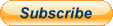 ($300.00 + $30.00 GST)
($300.00 + $30.00 GST)
|
 Install/Run Home Edition
Install/Run Home Edition
|
Standard Edition
|
For licensed Financial Planners who wish to prepare financial planning strategies and basic SOA creation.
Price is for one user only. |
$660.00 pa
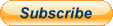 ($600.00 + $60.00 GST)
($600.00 + $60.00 GST)
|
 Install/Run Standard Edition
Install/Run Standard Edition
|
Professional Edition
|
For licensed
Financial Planners or Para Planners who prepare advanced Statement of Advice(SOA) documents for their clients.
|
$1320.00 pa
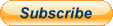
($1200.00 + $120.00 GST)
|
 Install/Run Professional Edition
Install/Run Professional Edition
|
|
Price is for one financial planner user but includes licence for one administrative staff member. Discounts may apply for additional copies -
contact us for more information or for alternative payment methods such as direct credit or cheque. |
Price for existing subscribers of the Plansoft Calculator - Professional Edition is discounted to $960 plus GST (cost difference between professional editions of both products).
Contact us if you wish to upgrade.
Disclaimer:
The software is provided on an "as is" and "as available" basis. Plansoft does not give any warranties, whether express or implied, as to the suitability or usability of this software or any of its content.
Plansoft will not be liable for any loss, whether such loss is direct, indirect, special or consequential, suffered by any party as a result of their use of the Plansoft Financial Planner.
Note: Upon each annual renewal, the software will show a renewal dialog where users can choose to renew their subscription.
Ease of Use
Financial Planning is a complex process. We have tried to make the software as simple to use as possible, however a good knowledge of the financial planning process is important.
The user interface is based on the Microsoft® Office Fluent™ user interface. This means a consistent look and feel which is easy to learn.
If you know how to use Microsoft Word, then the Plansoft Financial Planner will be very familiar.
Fluent is a trademark of Microsoft Corporation and the Fluent user interface is licensed from Microsoft Corporation.
Pinnacle Financial Services Academy
In conjunction with Pinnacle, Plansoft offer free use of the software for students whilst they are undertaking the Diploma or Advanced Diploma of Financial Planning course
(more information).
Security
The use of the latest Microsoft technology means that the actual program and calculations occur on your own computer. No data is stored on any website.
Only you can see your data or the results of your calculations.
System Requirements
Runs in Microsoft Windows operating systems such Windows 8 and Windows 7 or Windows XP/Vista with the .Net 3.5 or higher framework.
The preferred web browser is Microsoft Internet Explorer 7 or higher.
View Web Browser Settings

|
Accepts payment from:

|
ABN 71107714241 ACN 107714241
To the fullest extent permitted by law, PLANSOFT makes no representations or warranties about the accuracy, completeness, security or timeliness of the content, information or services provided by the website and disclaims all warranties, either express or implied, statutory or otherwise, including but not limited to the implied warranties of merchantability, non-infringement of third parties' rights, and fitness for a particular purpose.