Licensed financial planners are an Australian Financial Services Authorised Representive. Part of the Plansoft Financial Planner setup records the Australian Financial Services Licensee number for inclusion in the SOA.
How to Enter the Licence Code
An email from Plansoft contains the Licence code required to give access to the Plansoft Financial Planning (Professional Edition) software. If the software has not already been loaded, select the link button below:
 Install/Run Professional Edition
Install/Run Professional Edition
When the Plansoft Licence screen comes up after starting the software. Please enter your Email Address and ASFL Licensee No and then click the “Enter Licence Code” button as shown by the arrows below:
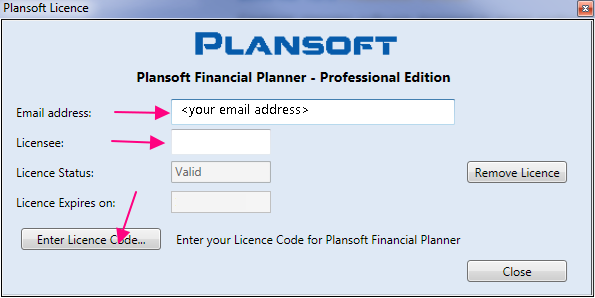
Once the Plansoft Subscription screen opens, paste in the full licence code from the Plansoft email as in the example below:
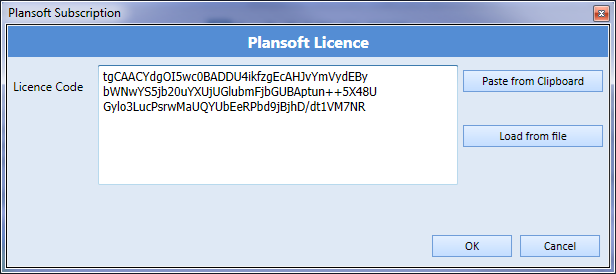
If you have any issues with this process or the software, please contact support@plansoft.com.au.
ABN 71107714241 ACN 107714241
To the fullest extent permitted by law, PLANSOFT makes no representations or warranties about the accuracy, completeness, security or timeliness of the content, information or services provided by the website and disclaims all warranties, either express or implied, statutory or otherwise, including but not limited to the implied warranties of merchantability, non-infringement of third parties' rights, and fitness for a particular purpose.