Date Time Calculators
There are three calculators under “Date & Time” as follows:
Date Range Calculator
Enter the from date and to date. The actual day of the week for both dates entered will display.
And the number of days between the two dates will calculate, as well as the time expired in years, months and days.
Example 1 : Date Range Calculator
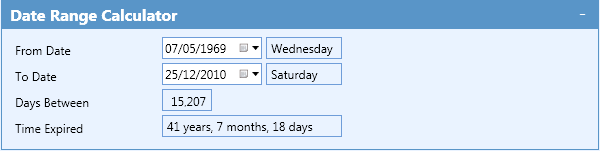
Time Range Calculator
Enter the start time, end time and any time in between you don’t want counted.
The time expired will calculate displaying in a number of different formats for ease of understanding.
These times can be entered in either 24 hour format or 12 hour format; just select the relevant format before entering the times.
Example 2 : Time Range Calculator
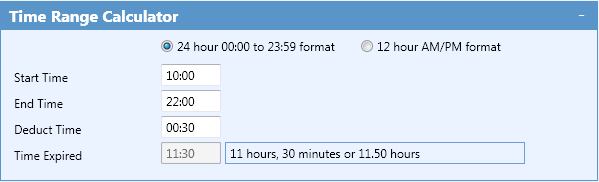
ABN 71107714241 ACN 107714241
To the fullest extent permitted by law, PLANSOFT makes no representations or warranties about the accuracy, completeness, security or timeliness of the content, information or services provided by the website and disclaims all warranties, either express or implied, statutory or otherwise, including but not limited to the implied warranties of merchantability, non-infringement of third parties' rights, and fitness for a particular purpose.